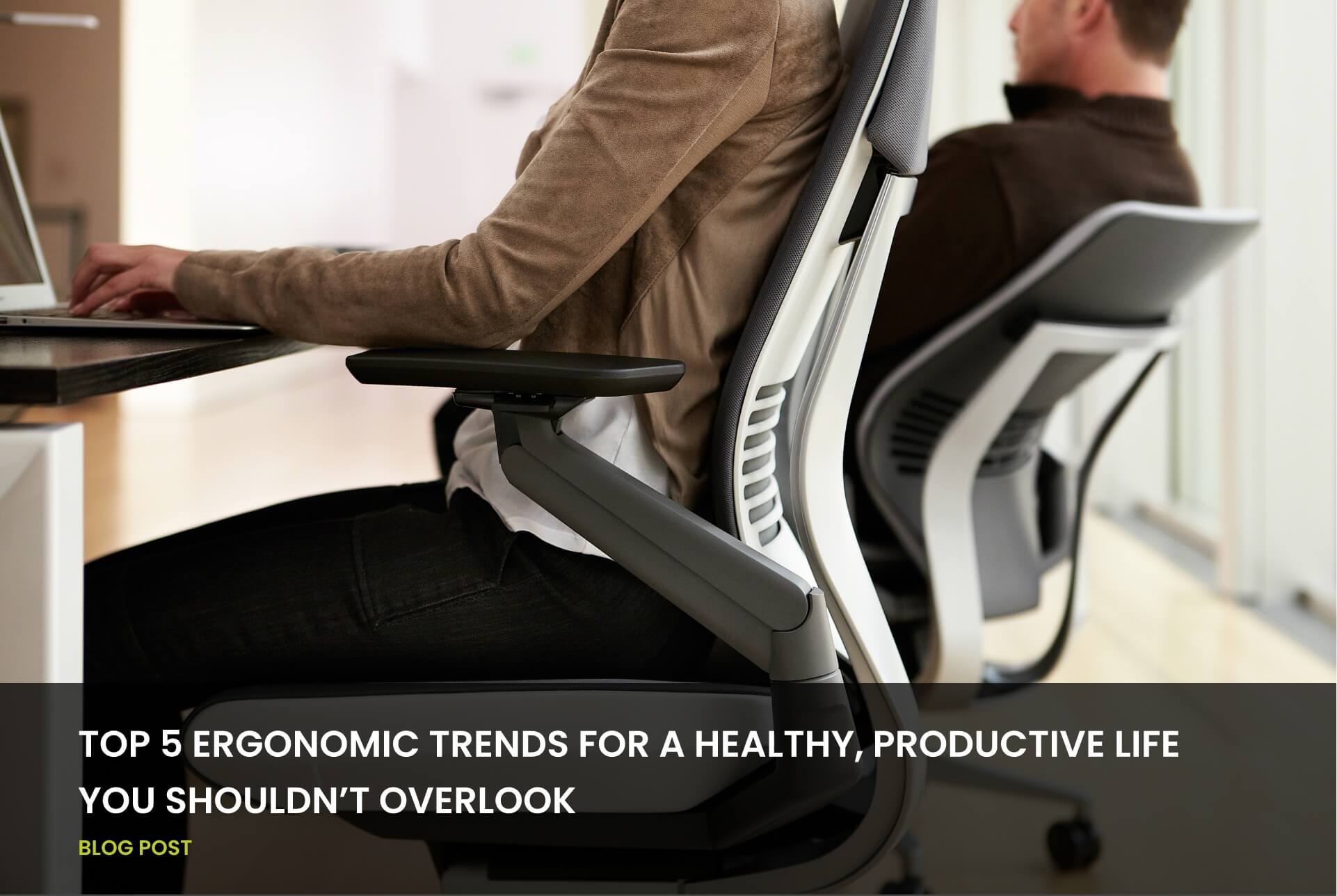
Top 5 Ergonomic Trends For A Healthy, Productive Life You Shouldn’t Overlook
During world war II, when soldiers were spending more time in tight quarters, tanks, and watercraft for more than twelve hours a day for months, they started experiencing back issues and problems with blood circulation. It impacted not only their morale but also their efficiency. So the engineers began working on reinventing those areas to help them produce better without experiencing health issues. And that’s where ergonomics came from.
Average modern office employees today spend at least forty hours a week sitting in a chair as ergonomic injuries have become one of the most commonplace injuries in office environments around the world. Such injuries not only impact productivity but also reduce the performance and morale of employees in a subtle manner. But thankfully, we have come a long way from the second world war in terms of accommodating ergonomics in our regular lives. Integrating ergonomics in an office space should not be a problem for modern office spaces, but this is an issue that most offices often overlook.
In this article, we discuss the five most essential ergonomic trends and tools that you shouldn’t overlook if you want a healthy, productive life.
Task Seating
From the beginning, task chairs have been one of the most critical tools in office spaces for supporting the desk workers. Ordinary people spend up to 1,700 hours a year sitting in a chair in offices. Desk jobs are usually regarded as easy and comfortable roles that do not require physical stress. However, what people don’t notice is that average desk job workers suffer more physical issues in the long run than manual labour workers. It’s mostly because of undisciplined sitting, less physical movement, and unhealthy work settings.
Ergonomic chairs play a vital role in supporting body posture and keeping the body healthy in the long run. Ergonomics is basically about features that provide you with comfort and adjust according to your body type. Sitting for long hours in the same position is not considered healthy. Ergonomic chairs support your changing posture according to your will. But adjustability is not the only thing you should be looking for while installing the right ergonomic chair. The chair’s surface also shouldn’t create any discomfort to the user. A few things to consider before going for the correct ergonomic chair are as follows:
- Adjustability: Good ergonomic chairs of today offer as many adjustable features as they can. With more adjustability, a chair becomes more flexible. Height adjustable feature is a typical affair with ergonomic chairs of today. Look for other features like adjustable backrest, adjustable armrest, and angle adjustable seat.
- Lumbar support: The human spine slightly curves inwards in the lower region, and it needs support from your chair. Chairs with lumbar support uphold the natural curve of your spine and help avoid ergonomic injuries in the long run.
- Comfortable finishing: It’s not just the features of a chair that provide you with the right comfort, finishing also plays a vital role. A chair with the right upholstery can hold you comfortably for as long as you are seated. Ranging from leather to vinyl to fabric, you’ll find various finishing options in ergonomic chairs.
- The ability to swivel and roll around: Making the areas around you more easily accessible is the key to creating a comfortable ergonomics setup. That’s the reason you’d want your chair to move and swivel.
Adjustable Workstation
As everyone is well aware that sitting on the chair for long hours is not healthy in the long run, different offices are incorporating break hours to encourage employees to move around. But according to experts, such tiny break hours don’t sufficiently help maintain a healthy physique. And frankly, busy offices can’t afford to add more break times that can upset the workflow. It’s where the adjustable workstation helps. Adjustable workstations such as sit-stand desks help work in all positions, allowing much-needed body movement.
Alternating between sitting and standing every thirty to forty-five minutes while working can encourage blood flow, cognitive thinking, and overall performance. An adjustable workstation can be achieved either by installing a height-adjustable desk or adding an adaptable accessory to the surface of the desk.
Adjustable Screen
A laptop stand or a monitor arm allows full adjustable features to your screen so that you can adjust it according to your needs. The right angle and adjustment of your screen plays a significant role in reducing neck strain and making the prolonged computer works better for your wellbeing. The proper viewing range also avoids eye strain and long term injuries.
A viewing range of fifteen to twenty-seven inches with a horizontal viewing angle is the visually comfortable range for most of the computer users. In situations where the viewing distance is uncomfortable for users to spot the detail, enlarging the screen is recommended rather than adjusting to a shorter viewing distance.
Keyboard Tray
Because a high number of modern office employees require typing and using the mouse most of the times while working, these activities must be ergonomically managed. The keyboard tray is one of the essential ergonomic tools in an office. It happens to be one of the least expensive too. It not only manages the right position of hands and fingers but also avoids carpal tunnel syndrome and neck and back strain.
The recommended position of the keyboard is a few inches above your thighs. Positioning your keyboard in such a way your elbows and arms remain close to your sides is also ergonomically important. It’s even better if you can manage your arms at or below a 90-degree angle all the time while working.
There is a range of ergonomic keyboards and mouse in the market that can provide you with comfortable working experience.
Task Lighting
Though often overlooked, task lighting can be an excellent tool to improve your ergonomics in the office. Poor task lighting can lead to headaches, eye strains, and even neck pain. The right light can make a big difference in your productivity. You’d want to work on soft lighting while working on the computer, and you’d wish to brighten the light for the document works or while writing notes on your desk.
The right lighting also affects your mood and encourages creativity.
What Is Carpal Tunnel Syndrome And Why Is It Becoming More Common?
Carpal tunnel syndrome is a condition that causes numbness, tingling or weakness in your hands and fingers. Also known as median nerve compression, it is rapidly becoming a common workplace threat. It can range from simple annoyance to a severe impedance to your everyday life.
Carpal tunnel syndrome is caused by the pressure on your median nerve that runs the length of your arm. It also controls the movement of all your fingers except the little finger (pinky).
Modern office activities such as regular typing and frequent use of mouse are contributing to more carpal tunnel syndromes. The repetitive motions of hands that you do over and over can contribute to causing this syndrome. It is more likely to occur when your hands are lower than your wrists.
Regularly stretching and strengthening wrist muscles and Incorporating the right ergonomic tools and body discipline is vital in avoiding carpal tunnel syndrome. Ergonomic products like a keyboard tray and ergonomic keyboard can significantly reduce this risk.



